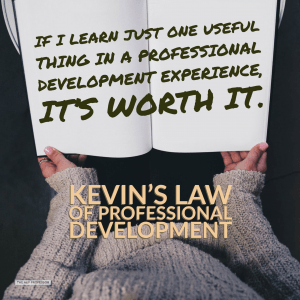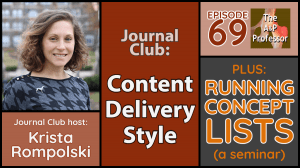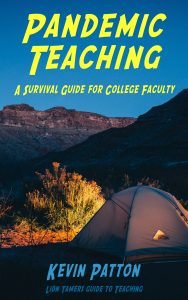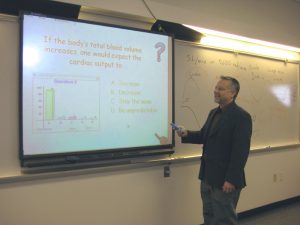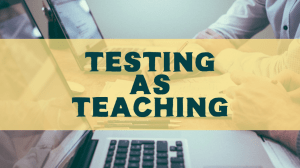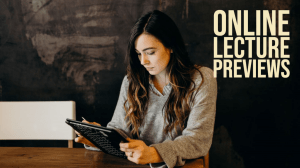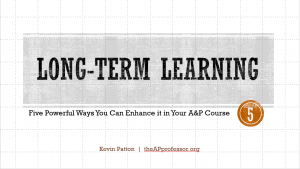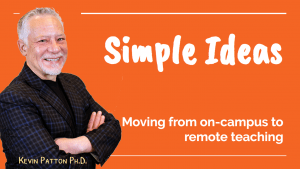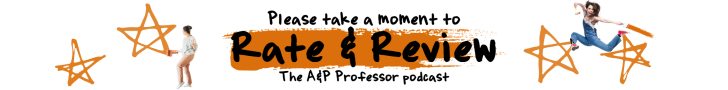Kevin’s Unofficial Guide to the HAPS Conference 2020
Brought to you by TAPP Radio
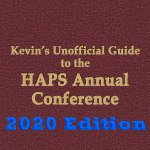 There’s no audio for this bonus page, to reduce auditory sensory overload during the 2020 HAPS Virtual Conference.
There’s no audio for this bonus page, to reduce auditory sensory overload during the 2020 HAPS Virtual Conference.
This offering is not sanctioned or endorsed by HAPS. I didn’t even ask.
Scroll through the advice and supplementary resources to enhance your experience!
Kevin’s Tips for HAPS 20 Virtual Meetings
- The virtual conference is open to all HAPS members.
- There is no extra fee.
- If you’re not a member, now’s a good time to join!
- If you’ve never been to a HAPS meeting, this is the time to try it!
- The schedule and all the links are at the HAPS website at theAPprofessor.org/haps
- Log in to gain access to the links.
- Click the Events tab, then click on HAPS 2020 Virtual Conference.
- To avoid Zoombombing, do not share login links or credentials with ANYONE.
- Before joining a virtual meeting/event restart your device.
- Don’t open an unnecessary programs, turn off background programs and sync operations, and tell your household members to play cards instead of video games for the next hour.
- If possible, use your full name.
- Consider adding preferred pronouns. e.g., Kevin Patton he-him-his
- You may need to change this in your Google account (Google Hangouts Meet)
- It may not be possible in all systems, especially with call-in attendees.
- Use a webcam.
- Using your phone or a computer without a webcam is fine.
- It’s just more fun if your webcam is on! Bring your face to the meeting!
- Make sure your microphone is plugged in and working.
- Check to see that the mic you will be using is the mic selected.
- Test the volume of your mic before entering the meeting if possible.
- Stay muted until you are ready to speak, then mute yourself again after speaking.
- Use earbuds or headphones for audio (not a regular speaker).
- This reduces echoing that you may not hear, but others will.
- Make sure that your earbuds/headphones are the selected “speaker.”
- Be fully dressed. But casual.
- Consider wearing something that represents your institution, hometown, etc.
- I may be wearing my The A&P Professor T shirt.
- Consider wearing something from a previous HAPS conference.
- I may wear a T shirt from HAPS 95.
- Avoid controversial attire.
- Whatever you wear, put your The A&P Professor pin on it.
- Consider wearing something that represents your institution, hometown, etc.
- Snacks and beverages are welcome.
- See below for a list of suggested snacks.
- If you are drinking wine or whiskey from the bottle, considering stepping off-camera for each swig.
- Use a napkin if food starts dripping down your face.
Unless you have a beard. That’s what beards are for.- Even if you have a beard.
- If you are in your home, office, or the outdoors, then it’s best to avoid wearing a mask during the meeting.
- Folks like me, who read lips to supplement our poor hearing, will understand you better.
- Unless you’re drinking whiskey from bottle (see previous item).
- Folks like me, who read lips to supplement our poor hearing, will understand you better.
- Even for events not being recorded by HAPS, somebody might be recording what you say and do. Be aware.
- Pets are welcome.
- If your dog keeps barking, keep your audio muted.
- A dog whistle app can help with chronic barking when you do want to speak and unmute yourself.
- A spoon of peanut butter also works.
- A large plate of raw meat also works.
- If your pet is a python and it’s around your neck, please give regular thumbs up signals to let us know you’re okay.
- Lion, tigers, and other wild animals are NOT pets.
- But consider the advice above regarding a large plate of raw meat.
- Foul-mouthed parrots and other birds should be muted.
- If your dog keeps barking, keep your audio muted.
- Puppets. Avoid them.
- Clown puppets are especially unwelcome.
- Stuffed animals are welcome, though.
- The plush kind, not so much the taxidermy kind.
- I’ll give anyone ten bucks to successfully start a sing-along during networking time.
At the Welcome event on Friday, May 22, I’ll be welcoming folks in the First-Timers breakout session.
Even if you’re not a first-timer, stop by to say HI.
Handy Handouts
Want some free handouts/checklists for your own web meetings?
Go to lionden.com/downloads then register for the Lion Den (it’s free) and look for the Handy Handouts section to find:
- Web Meeting-Webinar Skills (for students)
- Web Meeting-Webinar Security Tips (for faculty)
Or look for them in the TAPP app
- Getting the free TAPP app
- Search “The A&P Professor” in your device’s app store
- iOS devices: my-ap.us/TAPPiOS
- Android devices: my-ap.us/TAPPandroid
- Kindle Fire: amzn.to/2rR7HNG
- The TAPP app is an easy way to share this podcast
- Even folks who don’t know how to access a podcast can install an app
Recommended Snacks for HAPS 20 Virtual Meetings
Recommended*
- Cacao nibs
- Roasted kale chips
- Unsalted nuts
- Dried fruit bits
- Whole-grain thin crackers
- Carrot slices
Highly Recommended*
- Cheesecake
- Chocolate bar (70% cacao or higher)
- Dip in dark chocolate sauce
- Anything dipped in dark chocolate sauce, really
- Triple-cheese pizza
- Ice cream (eat directly from carton)
- Salty fried chips of any variety
For the St. Louis Chapter*
- Bissingers Dark Chocolate bar
- Imo’s Pizza
- Toasted Ravioli
- BBQ pork steak
- Lion’s Choice RB sandwich
- BBQ Riplets chip
* Not to be taken internally
Check out the most recent episode of
The A&P Professor Podcast
This podcast is sponsored by the
Human Anatomy & Physiology Society 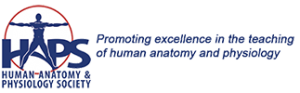
This podcast is sponsored by the
Master of Science in
Human Anatomy & Physiology Instruction 
Transcripts & captions supported by
The American Association for Anatomy. 
Stay Connected
The easiest way to keep up with new episodes is with the free mobile app:
Or wherever you listen to audio!
Click here to be notified by email when new episodes become available (make sure The A&P Professor option is checked).
Call in
Record your question or share an idea and I may use it in a future podcast!
Toll-free: 1·833·LION·DEN (1·833·546·6336)
Email: podcast@theAPprofessor.org
Share
![]() Please click the orange share button at the bottom left corner of the screen to share this page!
Please click the orange share button at the bottom left corner of the screen to share this page!
Kevin's bestselling book!
Available in paperback
Download a digital copy
Please share with your colleagues!
Tools & Resources
TAPP Science & Education Updates (free)
TextExpander (paste snippets)
Krisp Free Noise-Cancelling App
Snagit & Camtasia (media tools)
Rev.com ($10 off transcriptions, captions)
The A&P Professor Logo Items
(Compensation may be received)
A&P Professor SeminarsIdeas for Teaching Anatomy & Physiology
This session explores the use of the i>clicker student response system over a two-semester course sequence. I address reasons for trying and whether those reasons pan out (they did). Data from an anonymous student survey of 176 students reveals student attitudes as well.
This session explores the use of Respondus and your LMS to produce randomized online tests that operate as self-contained learning activities. Data on student attitudes toward randomized testing as a learning method and data on effects on student performance also are explored.
This session explores the use of narrated presentations that can be accessed by students in an online course platform or regular website. A brief walk-through of the process of producing such a presentation is included.
This session explores a case study outlining the use of supplemental courses to help students prepare effectively for their first A&P course —and to improve their learning skills as they begin their first A&P course.
Long Term Learning | Five Strategies for Teaching A&P
This session explores five strategies that can work in any course to move student from short-term learning “for the next test” to the long-term learning they need to carry knowledge and application skills to the next course and beyond.
Concept Lists Help Students Build Conceptual Frameworks
Looking for a simple way to help your students recognize core concepts? Want to help them build the solid, meaningful conceptual frameworks that the constructivist approach to education expects? Running concept lists are an easy method to help students in our A&P course and give them a strategy to help them in their courses and careers.
Simple Ideas for Moving to Remote Learning
Moving from on-campus teaching to remote teaching? Not sure where to start or how it can be done effectively in a short time frame? Not too sure about the technology? Here’s the simplified, essential message of the book Pandemic Teaching: A Survival Guide for College Faculty.